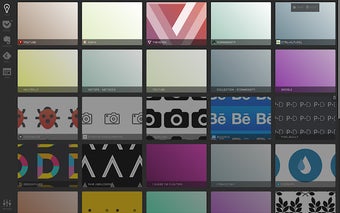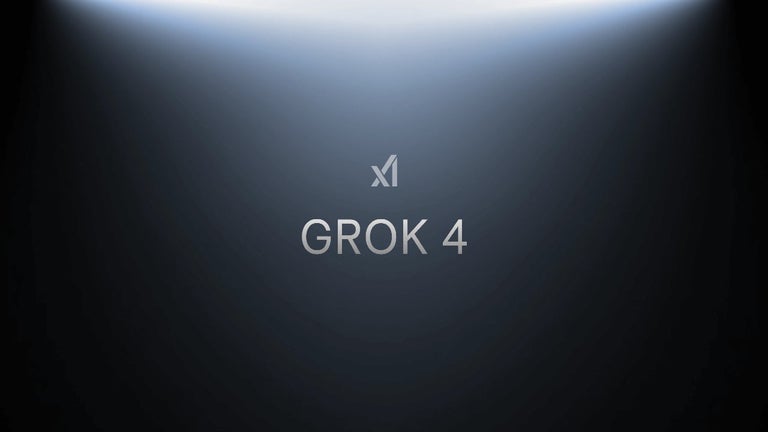Smart Dials for the "New Tab Page": A Handy Extension for Your Browser
Smart Dials for the "new tab page" are an intelligent interface to help you navigate to your favorite pages in the browser, as well as to navigate to the current page on the site you are currently viewing. The interface adapts to your browsing habits by learning from the content you visit and will adapt to the behavior of the app itself, so you can get a personalized experience.
In Smart Dials you can:
- Set the interface to adapt to the current page you are browsing.
- Save any page to the list of the site you visit often.
- Set the default view of the interface.
The idea is that the interface adapts to your browsing habits and will adapt to the behavior of the app itself, so you can get a personalized experience. Smart Dials also learns what you like and will suggest similar pages for you. The interface is smart enough to learn from you!
You can configure the interface in settings and configure it to work in multiple environments (work and home). Smart Dials learns from your behavior in each environment and will adapt to the behavior of the device.
To navigate, just type "dial" in the addressbar, press tab, and continue typing to filter out pages based on your search.
The Smart Dials interface is not limited to two devices, you can set it to work on the currently active device (device 1) and configure it to work in both the work and home environment.